Sprite Trimmer
A downloadable tool
Overview
Sprite Trimmer is a processing tool to make your 2D sprites smaller by trimming horizontal or vertical pixel lines.
A typical use case for Sprite Trimmer is when a character feels too tall (e.g., 16×32) and would fit your game better at a reduced size (e.g., 16×25). The same applies to objects that are too high (e.g., shelf, tree...). You can trim part of their body to reduce their height while keeping the same image resolution (no scaling or distortion of the image).
Sprite Trimmer works with animated character sprite sheets, regular sprites, and other pixel art images. It allows creators to trim 2D assets before integrating them into engines such as RPG Maker, Unity, or Godot.
It automates tasks such as:
- Removing vertical or horizontal pixel lines to reduce the size of the sprite (e.g., changing a 16x32 character into a 16x24).
- Adding an outline to the sprite.
- Saving and loading configuration presets for repeatable workflows.
Please note, that Sprite Trimmer is not an AI-powered tool. It doesn’t rely on any AI generation or AI trained model to make your sprites smaller. It simply reads the image file, uses the rows and columns defined by the user to detect the image structure, and removes the pixel lines specified by the user. Sprite Trimmer runs 100% locally on your computer.



▼

Features
| Category | Description |
|---|---|
| Scaling | Downscale or upscale sprites, using the nearest neighbor algorithm. This feature is useful when working with imported upscaled images: you can temporarily downscale them to make trimming easier, then upscale them back to their original size before exporting the final result. |
| Line Trimming | Remove unwanted pixel lines or move them upward to reduce sprite height (e.g., smaller characters). |
| Column Removal | Trim columns from the left side of frames. |
| White Fill | Fill internal transparent pixels with white. |
| Outline Addition | Add outlines around sprites with full control over width, color, and opacity. |
| Preset System | Save or load all settings (scaling, trimming, etc.) as .json presets for reproducibility. |
| Preview | Preview panes to see removed lines. Zoom is supported. |
| RPG Maker Galv Compatibility | Optional export naming pattern $Filename_%(8).png compatible with the Galv Character Frames plugin for RPG Maker MZ. |
Note: This tool is fully compatible with Memao Sprite Sheet Creator (https://sleeping-robot-games.itch.io/sprite-sheet-creator). A preset configuration file is included to automatically load the settings for trimming sprites generated with the Memao software.
How To Use?
Step 1 — Open Image
Click “Open Image” and select your .png file. The image will appear in both preview windows (original and processed).
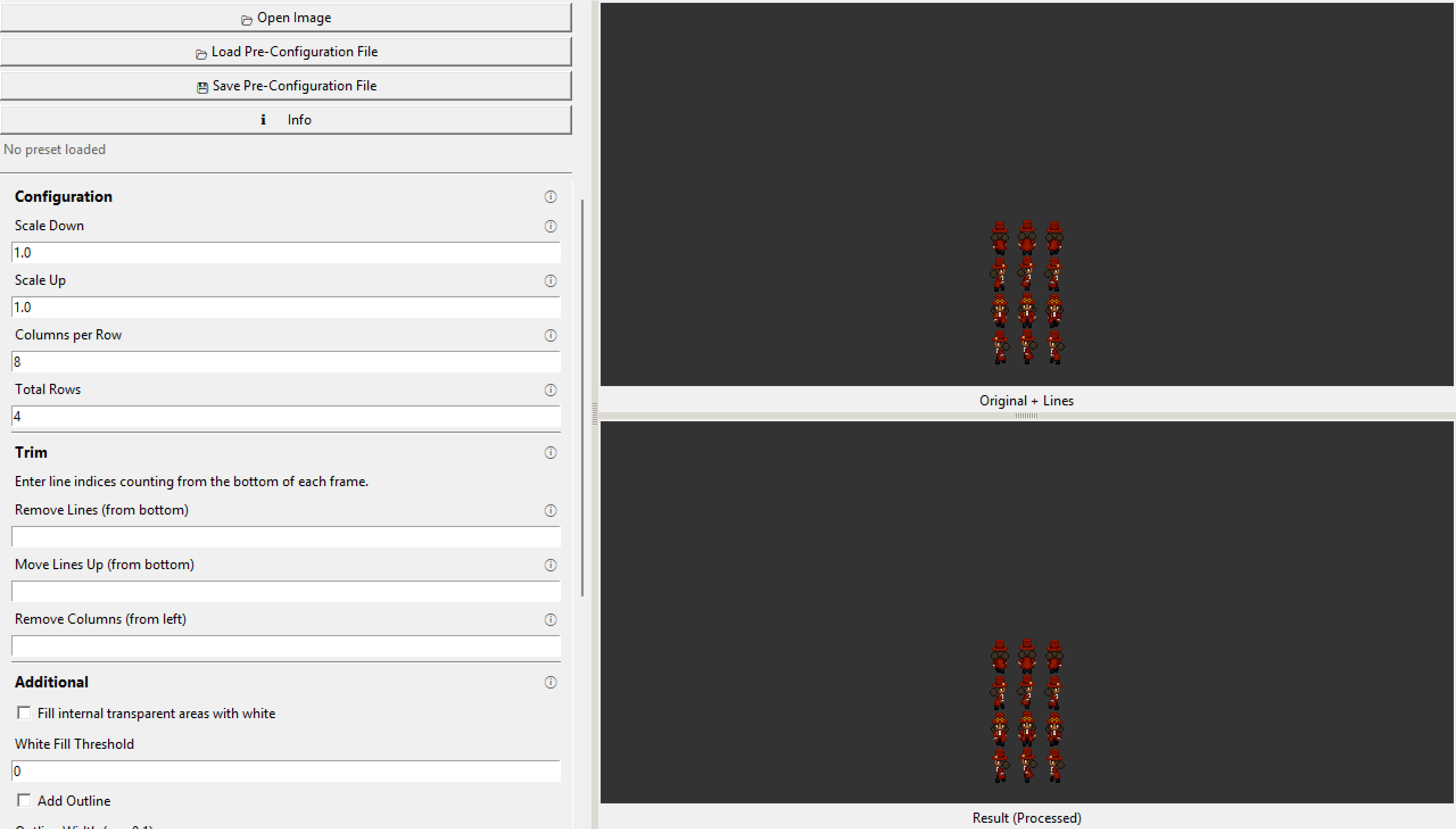
Note: If you want to use the tool on a sprite sheet, please ensure it is evenly divided, with each sprite having the same width and height and uniform spacing between them. This consistent grid layout allows the tool to correctly detect and trim each sprite.
Step 2 — Configure Parameters
Adjust the scale, grid, and trim settings in the left panel.
Hover over the ⓘ icons to view tooltips explaining each parameter.
Note: While this guide focuses on sprite sheets, Sprite Trimmer also works with any pixel-art image. For instance, for a single portrait, set Columns per Row = 1 and Total Rows = 1.
Step 3 — Preview Lines
Click “Preview Lines” to visualize which lines or columns will be trimmed:
- Red horizontal: lines to remove
- Blue horizontal: lines to move upward
- Red vertical: columns to remove
Tip: Line numbering starts from the bottom of each sprite (the feet are line 1)

Step 4 — Apply Processing
Click “Apply Processing” to run the full pipeline.
The processed image will appear in the bottom preview window.

Step 5 — Save Result
Click “Save As…” to export your final image.
Optionally, check “Save as RPG Maker (Galv format)” for automatic naming if you use RPG Maker and Galv MZ Character Frames plugin.
Optional — Save or Load Presets
Save your current configuration as a .json preset file, or load an existing one to reuse your preferred trimming settings.
Credits
Sprites used in this demo are from: https://opengameart.org/content/24x32-peppercarrot-characters
https://opengameart.org/content/lpc-brunet-mustache
| Published | 1 day ago |
| Status | Released |
| Category | Tool |
| Author | Carotopia |
| Tags | 2D, Animation, Character Customization, Characters, Indie, Pixel Art, RPG Maker, sprite-resizer, Sprites, sprite-sheet |
Download
Click download now to get access to the following files:
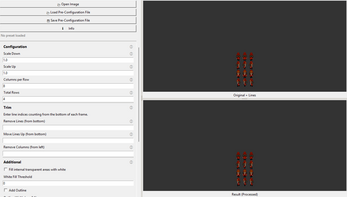


Leave a comment
Log in with itch.io to leave a comment.